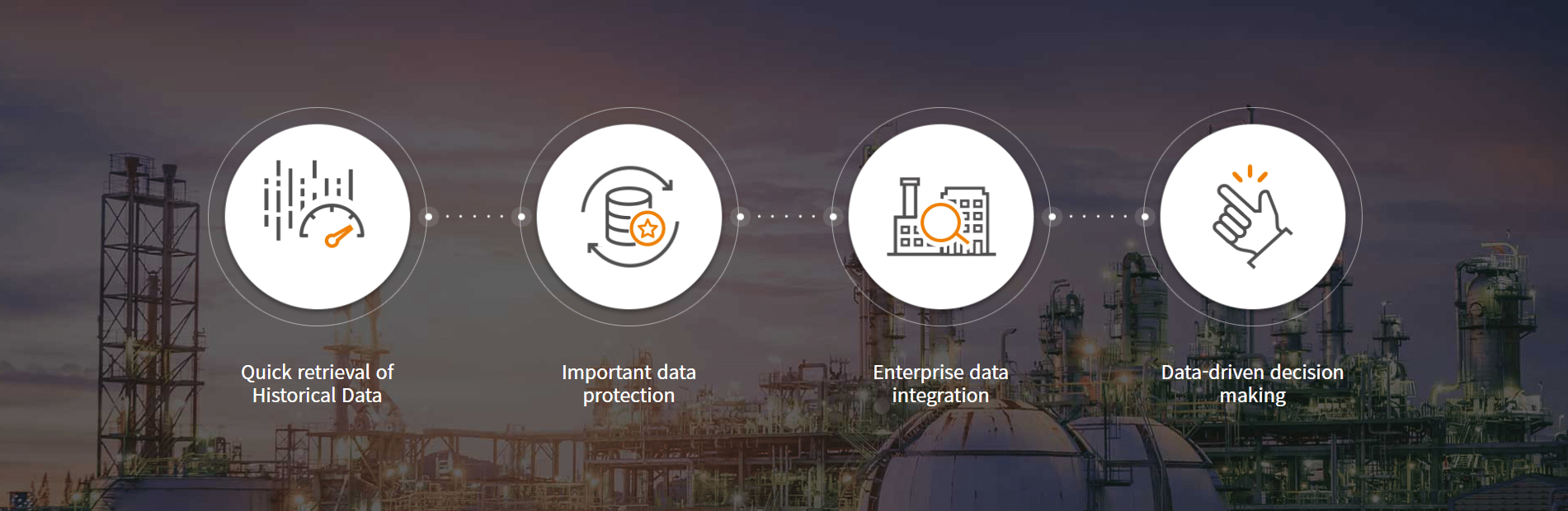Modern industrial operations generate an overwhelming amount of time-series data from sensors, control systems, and machinery. Data historians capture, store, and structure this data for real-time monitoring, regulatory compliance, and analytics. When implemented well, they enable faster decision-making, better asset reliability, and a strong foundation for advanced technologies like predictive maintenance and digital twins.
However, a data historian implementation is only as strong as you prepare it to be. Poor planning can lead to integration delays, incomplete data capture, inaccurate tags, and internal misalignment that derails progress and decreases value. Ready plants achieve ROI faster on data historian investments and start building momentum from day one.
This checklist is your guide to ensuring readiness from defining goals to validating infrastructure, so you avoid common pitfalls and get faster returns!
Data Historian Readiness Checklist
1. Define Use Cases and Success Criteria
Start with clarity. What are you trying to solve or improve?
- Identify primary use cases:
- Real-time equipment monitoring
- Regulatory or environmental compliance
- Batch tracking or process optimization
- Translate each use case into a measurable business outcome:
- Reduce downtime by X%
- Cut manual report generation time in half
- Improve first-pass yield
- Determine how success will be evaluated:
- What metrics matter and who owns them?
Tip: Create a shared document that maps use cases for KPIs and responsible roles.
2. Map Data Sources, Systems, and Tags
A historian’s value depends on clean, reliable data.
- Inventory all data-generating assets, such as:
- Sensors and transmitters
- PLCs/DCS/SCADA/HMI systems
- Legacy controllers
- List tag names, signal types (analog/digital), and update rates
- Normalize naming conventions and remove duplicates or unused tags
Tip: Use a tag-mapping spreadsheet or interactive document to standardize and track. For help with your tag naming convention, read our blog post Data Historian Management: Updating Your Tag Naming Convention.
3. Confirm System Compatibility and Connectivity
Can your historian interface with your plant’s existing systems?
- Ensure compatibility with standard protocols (OPC UA/DA, Modbus, APIs, etc.)
- Identify custom or proprietary systems that may require middleware
- Check for obstacles like:
- Firewalls or network segmentation
- Outdated firmware
- Unsupported legacy equipment
Tip: Conduct a quick compatibility audit before purchase decisions are finalized.
4. Set Data Retention and Compression Policies
Not all data is equal, so decide what’s worth keeping.
- Define data retention rules for each tag type or area (e.g., 1-second granularity for 7 days, 1-minute average for 2 years, …)
- Apply compression strategies to optimize storage
- Consider compliance requirements (FDA, EPA, ISO, etc.) that dictate recordkeeping duration
Tip: Include input from QA (Quality Assurance) and regulatory stakeholders when setting policies.
5. Assess Network Readiness
Your network must support continuous, secure data flow.
- Evaluate bandwidth, latency, and reliability at all critical nodes
- Include remote sites or mobile assets if relevant
- Plan for redundancy or buffering in case of intermittent outages
Tip: Simulate peak traffic and add QoS (Quality of Service) prioritization where needed.
6. Align Stakeholders Across IT, OT, and Operations
Technology rollouts collapse when people aren’t on board.
- Identify key stakeholders across departments, including but not limited to:
- OT/Controls engineers
- IT/network administrators
- Production managers
- Quality and compliance teams
- Communicate the value of the historian in terms relevant to each group
- Establish roles and responsibilities before implementation
Tip: Host a joint readiness meeting to ensure alignment and expectations.
7. Define User Access, Roles, and Governance
Securely and clearly control who can do what.
- Establish role-based access, for example:
- Operators (view only)
- Engineers (tag editing)
- Analysts (data export)
- Admins (full control)
- Define data governance policies around naming, edits, and backups
- Document approval workflows for new data sources or tag changes
Tip: Choose a system that integrates within your existing environment.
8. Plan for Visualization, Analytics, and Contextual Integration
Raw data alone isn’t valuable. Context and visualization are key.
- Decide how historian data will be consumed:
- HMI or SCADA overlays
- Dashboards (e.g., Power BI, Grafana)
- Predictive models and analytics platforms
- Ensure alignment of time-series data with production context (e.g., batch ID, shift schedules, alarms)
- Define integration pathways (ETL processes, APIs, connectors)
Tip: Align your data strategy! Data should flow into your broader ecosystem, not be siloed!
9. Establish a Backup and Recovery Plan
Protect your data as an asset, because it is one.
- Design for data redundancy (e.g., mirrored servers, cloud-based backups, …)
- Test recovery processes periodically
- Plan for edge-device storage if connection to central servers is lost
- Include cybersecurity considerations: patching, access control, audit trails
Tip: To learn more about backup and recovery best practices, check out the Erie Institute of Technology’s Backup and Recovery Strategies for Effective Data Protection.
10. Define Evaluation Timeline and Post-Deployment Reviews
Set milestones and learn from them quickly.
- Define what success looks like at:
- 30 days (e.g., system uptime, tag ingestion complete, users trained)
- 90 days (e.g., dashboards live, first reports automated)
- 180 days (e.g., predictive insights, measurable ROI)
- Schedule structured review sessions to evaluate and adjust
Tip: Create a visual timeline to track rollout, log training, and measure milestones.
Bonus Checklist: Common Pitfalls to Avoid
- Underestimating the time needed for tag cleanup and normalization
- Waiting until go-live to train users or assign owners
- Ignoring integration with analytics or visualization tools
- Lack of documentation or inconsistent tagging standards
- Misaligned expectations between IT and OT
Next Steps: Is Your Plant Ready?
We know how arduous and tedious it can be to research and implement a new software tool. If you’re unsure where to begin or want an expert opinion, our team can help! Book a free 15-minute plant readiness consultation with us today.
Interested in an interactive PDF version to use for your team? Contact us through the button below or email us at info@hanarasoft.com!